FxSound is now open-source and we're looking for contributors
Once you've downloaded FxSound (which you can try for free today!), it's time to install it on your system.
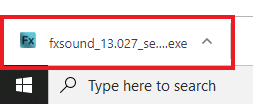
First, click on the FxSound setup file.

Next, follow the installer's prompts to allow FxSound to configure and optimize your audio systems.

Once that finishes up, you'll see the FxSound icon in your Windows toolbar in the lower right corner of your screen. Click on it to bring up the FxSound interface.

Now, all that's left is to listen to your new, improved audio!
Now that FxSound is free and we've moved to a donation model we've had to discontinue active customer support, but you can get help from the community at the new FxSound Forum.