The new and improved FxSound (powered by DFX) is now 100% free and unrestricted. Download it now.
(You can see the differences between the new FxSound and DFX here.)
Now it's time to register DFX with your license key so that you can unlock unlimited access to that sweet, sexy new audio. Please follow these steps to register.
(If you've lost your serial key go here. If you never got one, but purchased DFX, please submit a request and we will get back to you as soon as we can!)
1) Make sure you're connected to the internet. Here's some easy steps to check your internet connection, for the less tech-savvy among us.
2) Start DFX and bring up the user interface.
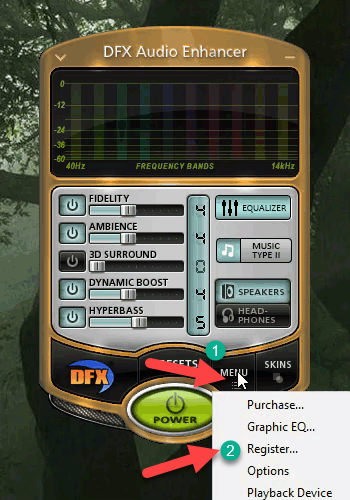
3) On the menu of the DFX user interface click Register

5) Now enter the License Key that was sent to you by email followed by your email address.
6) Just like that, your software is successfully registered! Now you're allowed to brag to your friends
Now that FxSound is free and we've moved to a donation model we've had to discontinue active customer support, but you can get help from the community at the new FxSound Forum.