FxSound is now open-source and we're looking for contributors
You may have some devices that you want included or excluded as options for playback in FxSound. Here's a quick walkthrough on how to enable and disable playback (or output) devices in Windows.

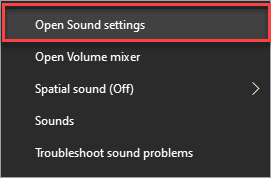


Now that FxSound is free and we've moved to a donation model we've had to discontinue active customer support, but you can get help from the community at the new FxSound Forum.